1. Log in to MOS (http://support.oracle.com) & search (example – Patch 6880880) for the software or patch you want to download
mallikarjun.ramadurg@gmail.com
2. Select the software or patch you want to download
Example- Opatch 6880880
3. Click on the ‘Download’ button.
4. Option1:
direct patch download
--- Once you download patch on windows machin you can either use winscp, FTP and any file transfer method to copy it from Windows server to Linux server
5. Option2: wget
shell script download and run on linux terminal
--- This wget command or shell script will directly downloads the patch into Linux sever
script - wget.sh
6. Run the script and when it asks for the username & password, enter the My Oracle Support (MOS) username & password.
--- Enter MOS login ID when asked
--- Enter password when asked
Tips and Tricks:
You can directly download the patch in you linux server if you know the patch name using this below one-line command.
read -s -p "Enter Password: " mypassword; nohupwget
--http-user=mallikarjun.ramadurg@AAA.com --http-password="`echo
$mypassword`" --no-check-certificate --secure-protocol=TLSv1
--output-document=p6880880_180000_Linux-x86-64.zip
"https://updates.oracle.com/Orion/Download/download_patch/p6880880_180000_Linux-x86-64.zipp?patch_password=patch_password"
Regards,
Mallik

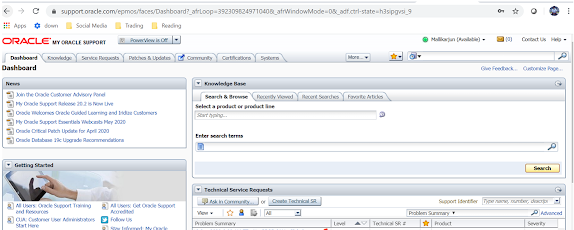

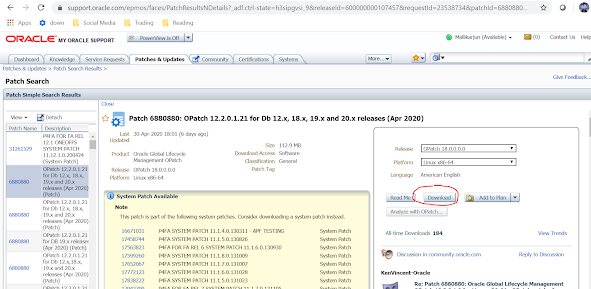


No comments:
Post a Comment