Informatica 10.2.0 Client installation for Windows Server
Download
the Informatica 10.2.0 client from the Informatica service portal or oracle OTN
software download repository.
Once
software is downloaded into your windows server unzip and start
installation.
Note:
Please make sure client windows servers where you are going to install
Informatica client has the all the port opened and able to connect to
Informatica server via all those ports.
Please
refer the Informatica Installation guide for list of port needs to be opened
from Windows Client to Informatica server
Run ad
administrator:
Install:
Install fresh new informatica 10.2.0 client
Upgrade:
Upgrade the informatica client from 10.1.0 to 10.2.0
Select
both informatica developer and PowerCenter Client
I will be sharing the video soon ...
Regards,
Mallik



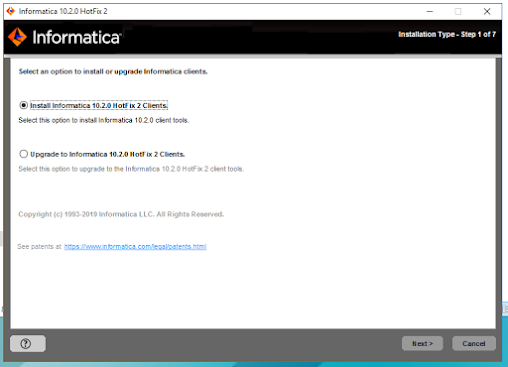
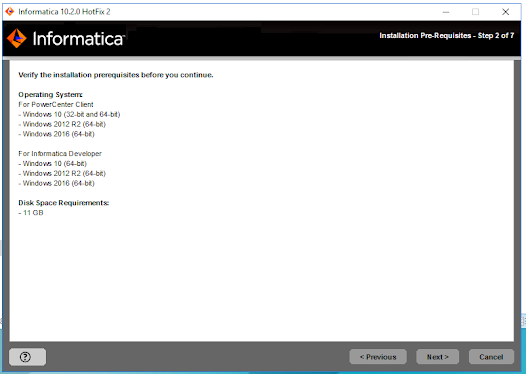
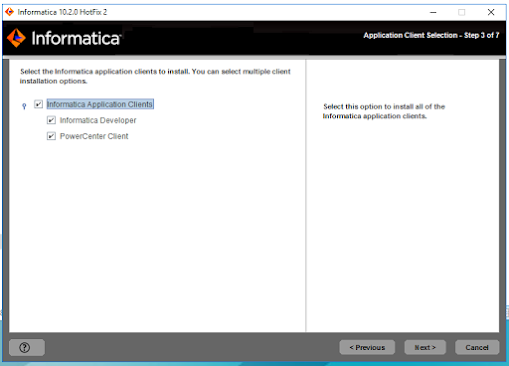







No comments:
Post a Comment